About a year ago (August to December 2015), I took this easy computer science course where all you learn to use is MS Office and Google Drive. There were a couple asignments envolving PowerPoint presentations and how to use buttons and hyperlinks. Instead of using PowerPoint's buttons, I drew mine from scratch with GIMP.
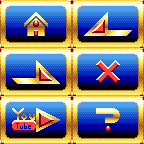
It was also mandatory to include at least one YouTube video, so I made a YouTube button.
About a semester later (January to May 2016), I looked back at these buttons that I made and figured "the yellow color looks a little washed and there isn't that many reds". Another problem I found with these buttons is that they exceed 15 colors, making them not qualify as 4-bit sprites.
A 4-bit sprite is a raster image containing only 4 bits of color information per pixel. The number of bits is the number of binary combinations in powers of two. So a 4-bit image, is an image that contains a maximum of 2^4 unique colors, which is 16. The reason I said "15 colors" instead of 16 for an image is because the 16th color is transparent when it comes to images with a transparent color.
I picked "15 colors" for the next time because, in the 90s with SNES, MegaDrive, CPS2 and Neo Geo, most sprites were limited to only 4 bits of color information, meaning every character was limited to no more than 15 colors (not counting the transparent background). This caused a lot of blonde characters to have hair that almost matched their skin color, and some main colors sharing shades.
Anyway, on March 2016, I decided to redo my PowerPoint buttons with 5 reds, 5 yellows, and 5 blues with higher contrast.
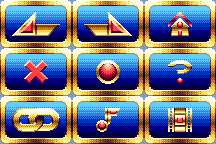
Yeah, there's grayish blue for the background, but that's another thing about background color. It's the only thing that's converted to transparent. Other than that, I've added more buttons, one for sound, one for video, one for links, and another for just a selection (the red sphere button).